For example, on a recent thread about a river taxi trip ( http://www.gaybuttonthai.com/viewtopic.php?f=3&t=3058 ) I saw the images as squares, such as this one...
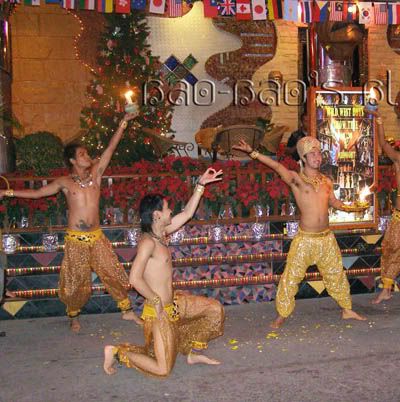
and I suspected I wasn't seeing the entire image, that in the case of the above image would have looked like this:
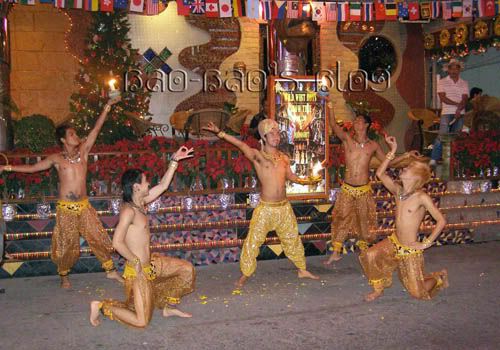
I'm using Google Chrome and the "prosilver" layout. Is anyone else experiencing this display oddity?
Thanks